Adding Offices
How to add Offices to GreenFeet
Offices in GreenFeet are a concept to group and organize emissions across different office locations. Offices integrate into Campaigns, Reports and Dashboard and Data Entry and allow you to differentiate and assign emissions per location.
Adding an Office
Select: Setting and Company in the sidebar and select Add Office. To add a new new office click Add Office and enter a name. You can specify the Location by clicking the + button and specify the name of the Location. Each Office should also have a number of employees associated with it.
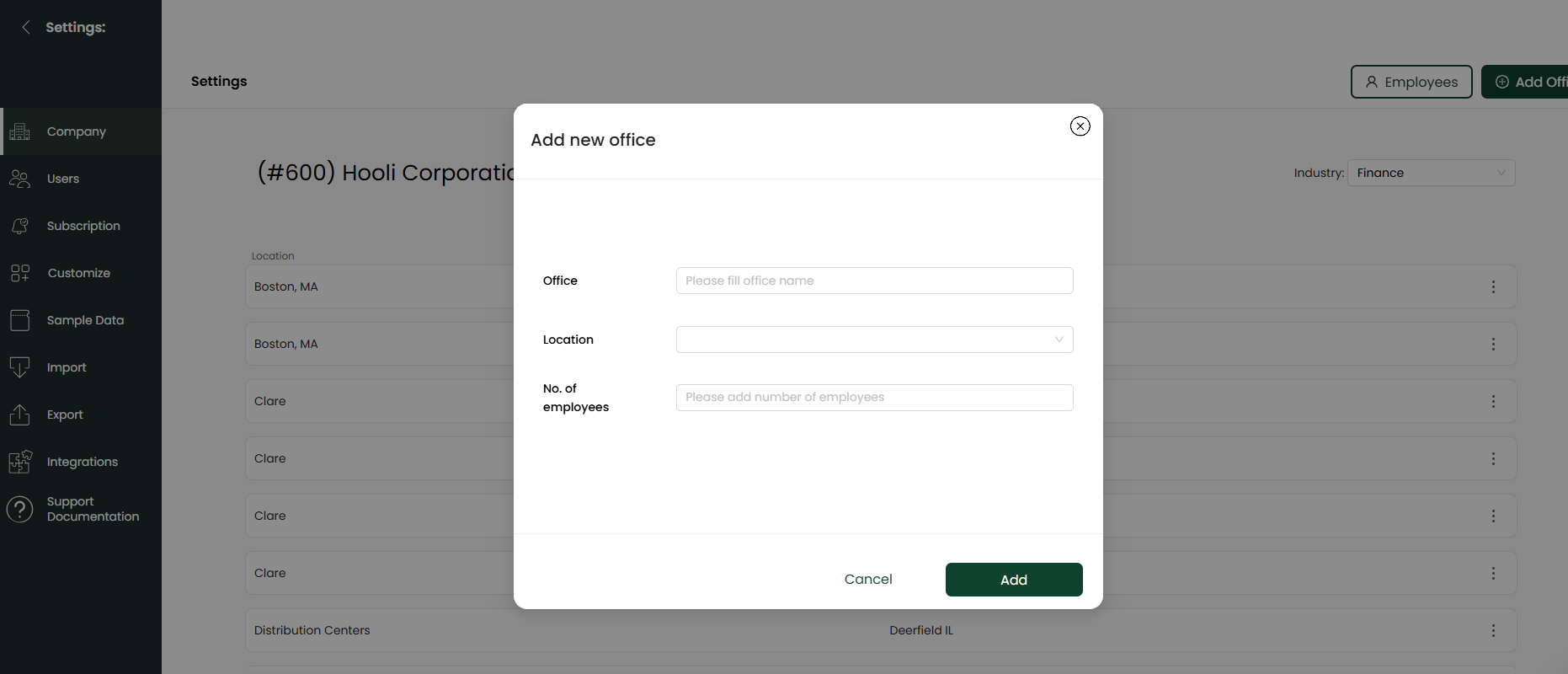
Virtual or Remote Offices
If you have Remote Employees you should create a Virtual Office in each country where you have remote employees. This simplifies grouping and ordering and allows you to get more accurate reports and visualizations.
Edit an Office
Select: To edit an office, click ⋮ and select edit to change the attributes of an office.
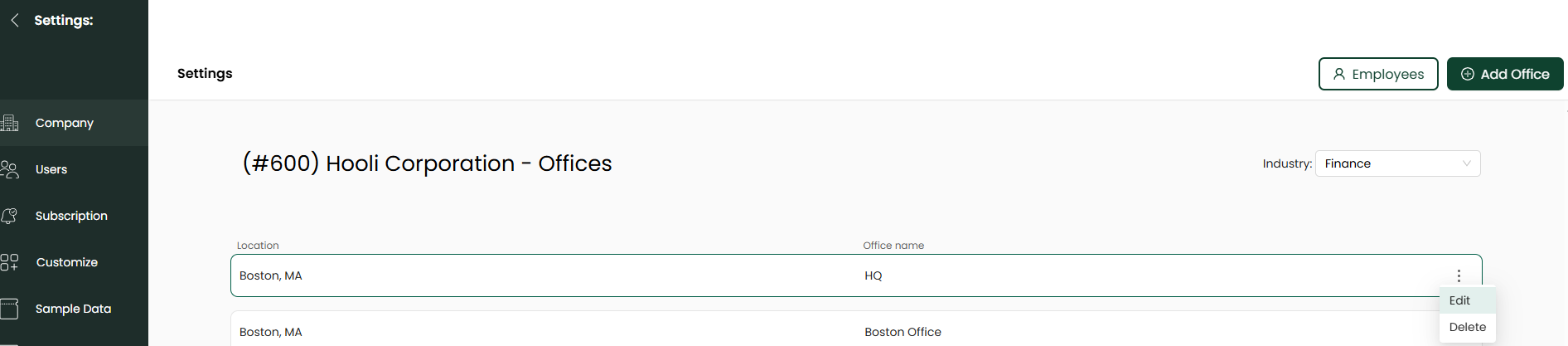

Updated 2 months ago