Air Travel Emission Calculator
In this tab, you will discover how to use the calculator for Air Travel which is located underneath Business Travel in the Emissions section.
Using the [Air Travel Emission Calculator] (https://app.greenfeet.com/business-travel)
(Scope 3)
Select “Emissions” → Select “Business Travel” → Select "Add record” → Select “Air Travel”
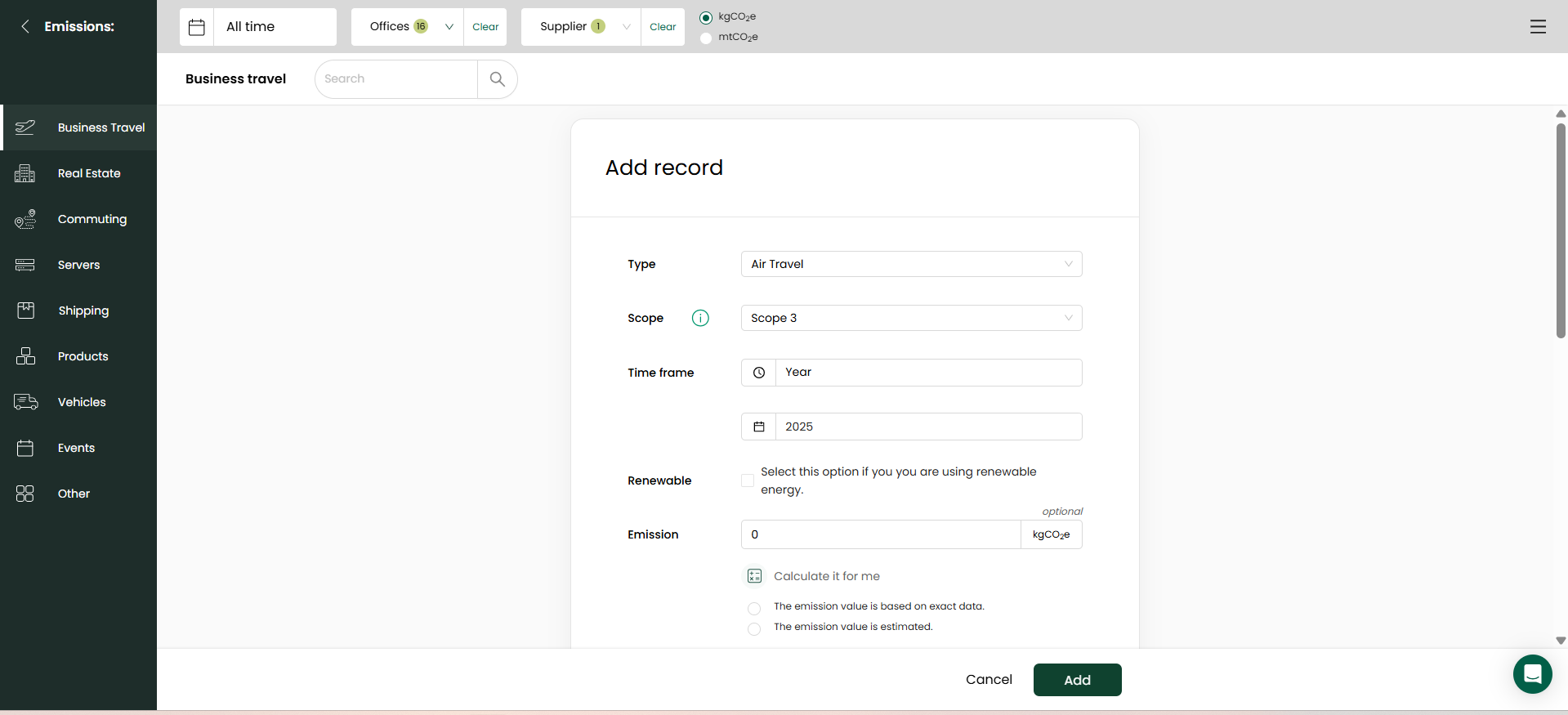
Press calculate for me and populate the following:
-
Flight Type : It is essential to know the category of flight that was being taken; short or long haul
-
Flight Class : Determine whether the plane ride was in first, premium economy, economy, business class, or average passenger.
-
Number of passengers : You must know the number of employees that underwent this travel
-
Distance travelled : Log your flight miles from either self investigation or an invoice sent to your company.
-
Time frame : Select the timeframe you want to calculate your emissions for.
Now coordinate which office it is representative of and provide a title, and if necessary you can produce a description for the activity to include further detail and attach supporting documentation.
Press Add to complete the record.
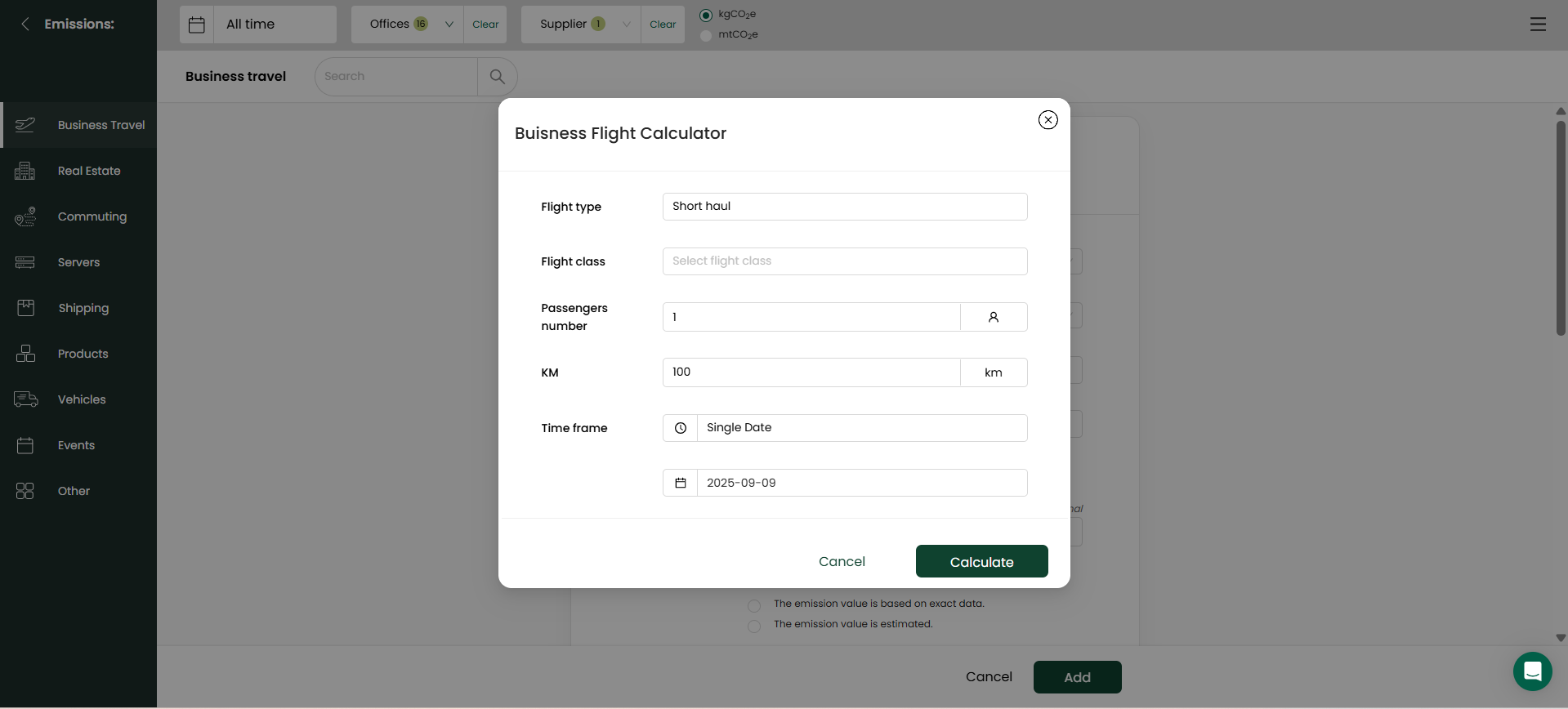

Updated 2 months ago