Real Estate Emission Calculators
This page will walk you through how to use the different calculators located under the Real Estate Emissions Tab!
Heating and Electricity Emission Calculators
Our platform makes it easy to upload and calculate emissions associated with Heating and Electricity.
Navigating to Emissions and press Real Estate
Click on the “Add Record” button in the top-right corner. You’ll be presented with a form to input all relevant details:
Scope Real Estate falls under Scope 1 and 2.
Building Heating is scope 1.
Building Electricity is scope 2.
Time Frame: Choose the relevant year or custom period.
Renewable: Tick this if renewable energy is involved (not usually relevant for travel).
Office(s): Choose the office location this travel is attributed to.
Supplier, Project, Green Loan: Optional fields for traceability and categorisation.
Emission: You can either input known values or have the system calculate emissions for you.
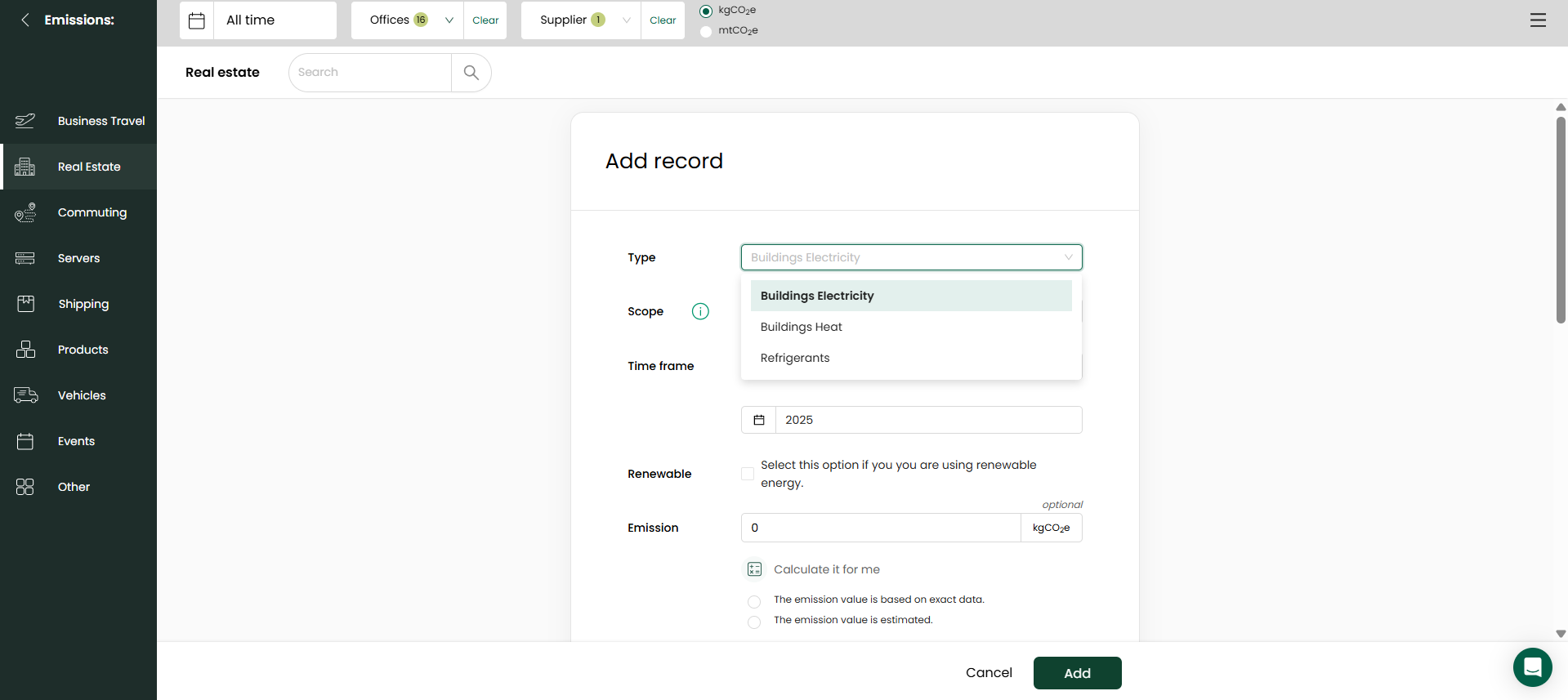
Using The Buildings Electricity Calculator
(Scope 1)
Navigate to the calculator as follows:
Select “Emissions” → Select “Real Estate” → Select “Add Record” → Select “Buildings Electricity(in the Type field)”→ Select “Calculate it for me”
Next you will see the Buildings Electricity Calculator.
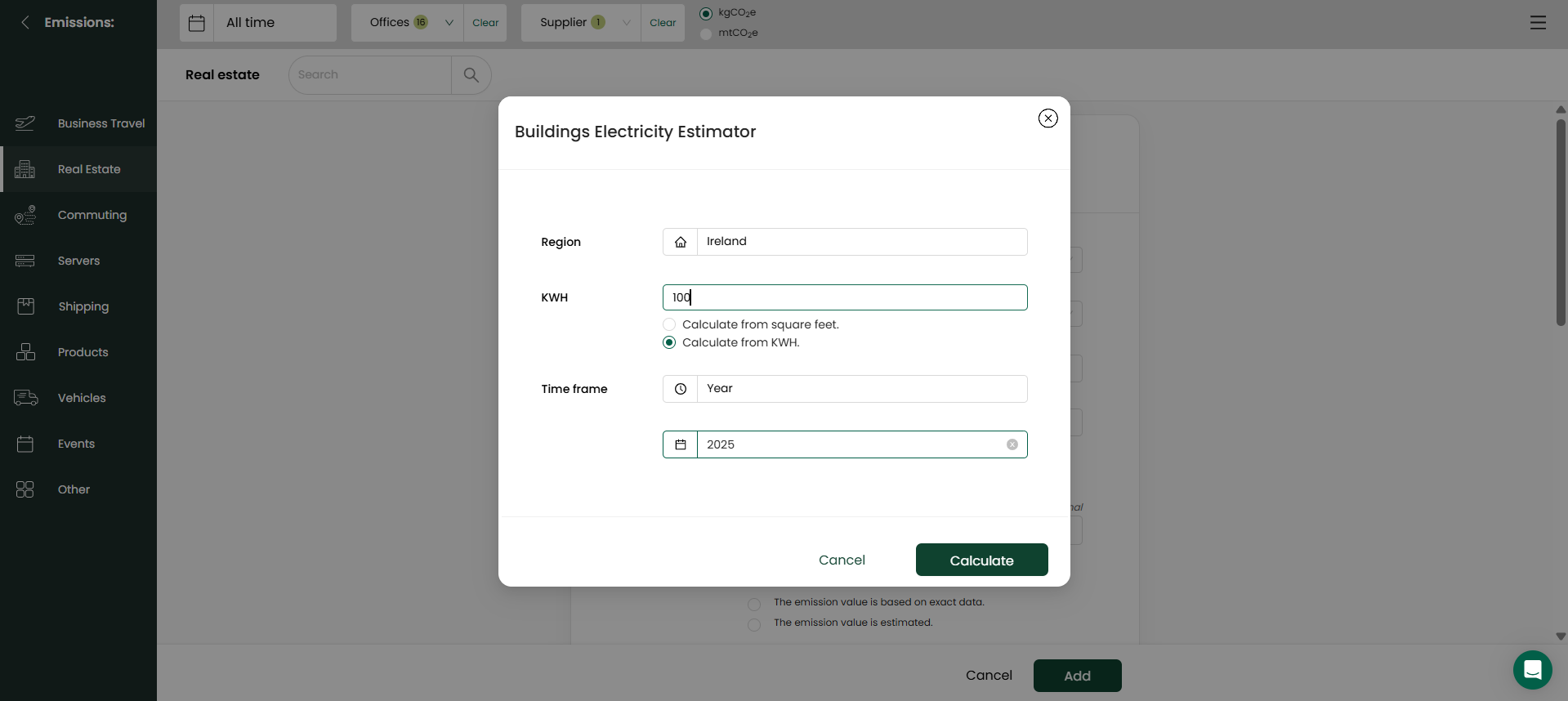
You will need to input the following:
-
Region: The calculator takes into account your location and will use location specific emission factors. For more information on emission factors used see our emission factors section.
-
Activity data: For the Buildings Electricity Calculator you can either choose to input KWH (primary data) or if that is not available to you, simply enter the size of your office space in sq. ft. (secondary data). KWH is a measure of electricity used for a given period. This value is generally available on your utility bill.
-
Time Frame: Select the timeframe you want to calculate your emissions for.
After hitting the 'Calculate' button your emissions are automatically calculated and entered automatically into the Emission field of your emission record.
-
Using the Building Heat Calculation
(Scope 2)
Select “Emissions” → Select “Real Estate” → Select “Add record” → Select “Building Heat Estimator”(in the Type field) → Select “Calculate it for me”
Next you will see the Building Heat Calculator with two options; Oil or Gas.
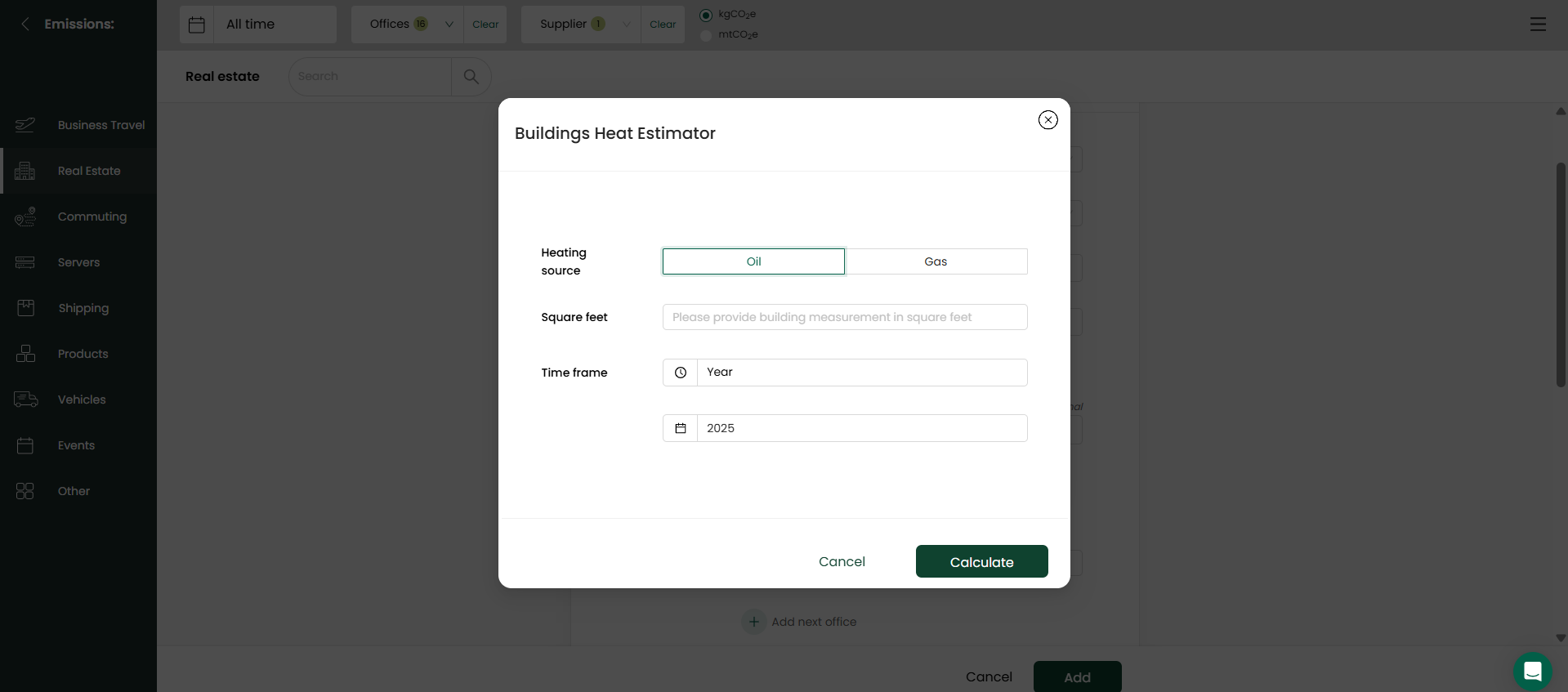
For either one, you will be required to know the same data which is the following;
-
Heating Source : Either Gas or Oil
-
Square Feet : The total square footage of the building that is being heated
-
Time Frame : Select the timeframe you want to calculate your emission for.
After hitting the 'Calculate' button your emissions are automatically calculated and entered automatically into the Emission field of your emission record.
Completing the Record
Once the emission value is populated (either manually or via calculation), complete any additional fields such as:
Title (e.g., Heating Q2 2025).
Documentation: Attach receipts, invoices, or any backup material.
Description & Calculation Description: Provide any notes or method details.
Click “Add” to save the record.

Updated 2 months ago