Generating a Report
This tab will walk you through the step by step process of generating a report based on all of your emission data.
To first generate a report, Navigate to Setting and select Reports
You have two options: click the applicable report
GHG Emission Report
Emissions Comparison Report
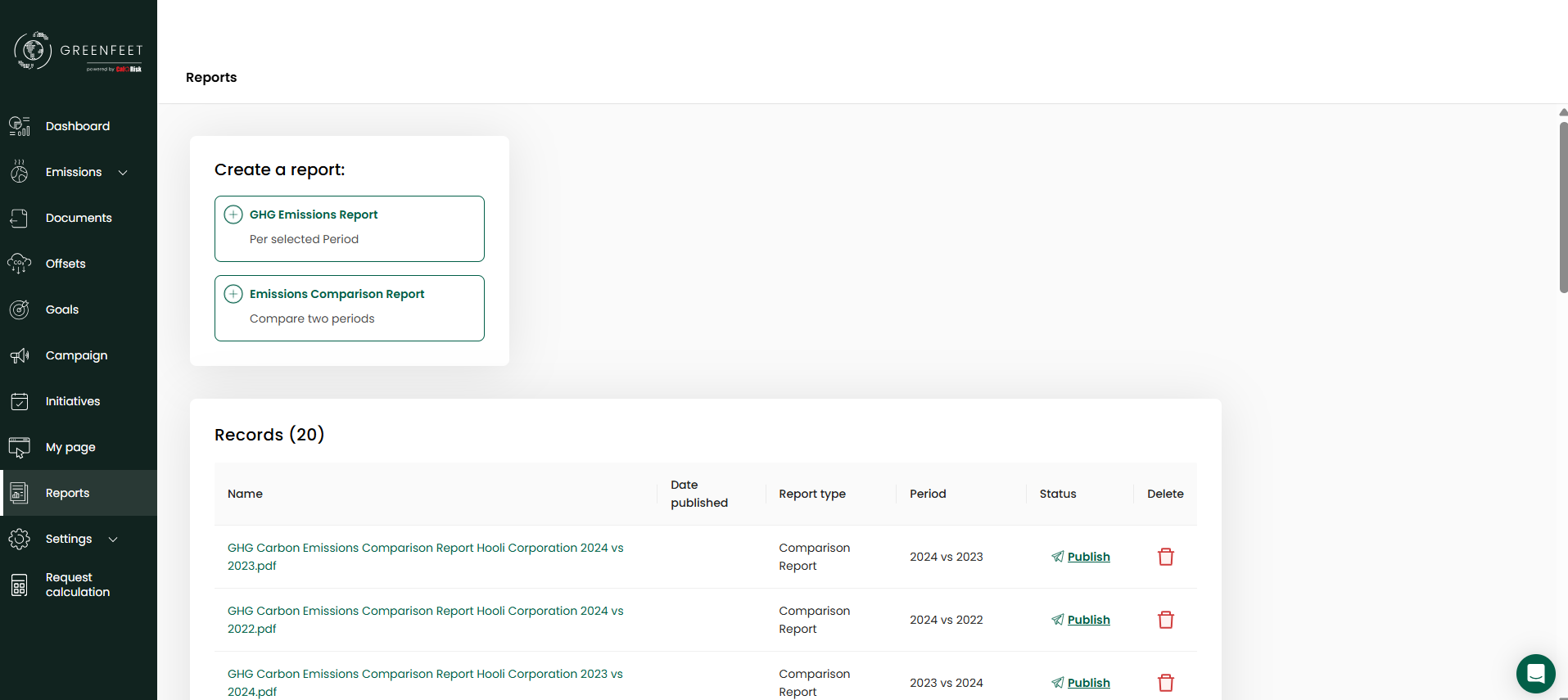
Click Create a Report, it will ask you to determine which year you would like to create a report for. You can also generate a report for any quarter, or month that has viable emission data.
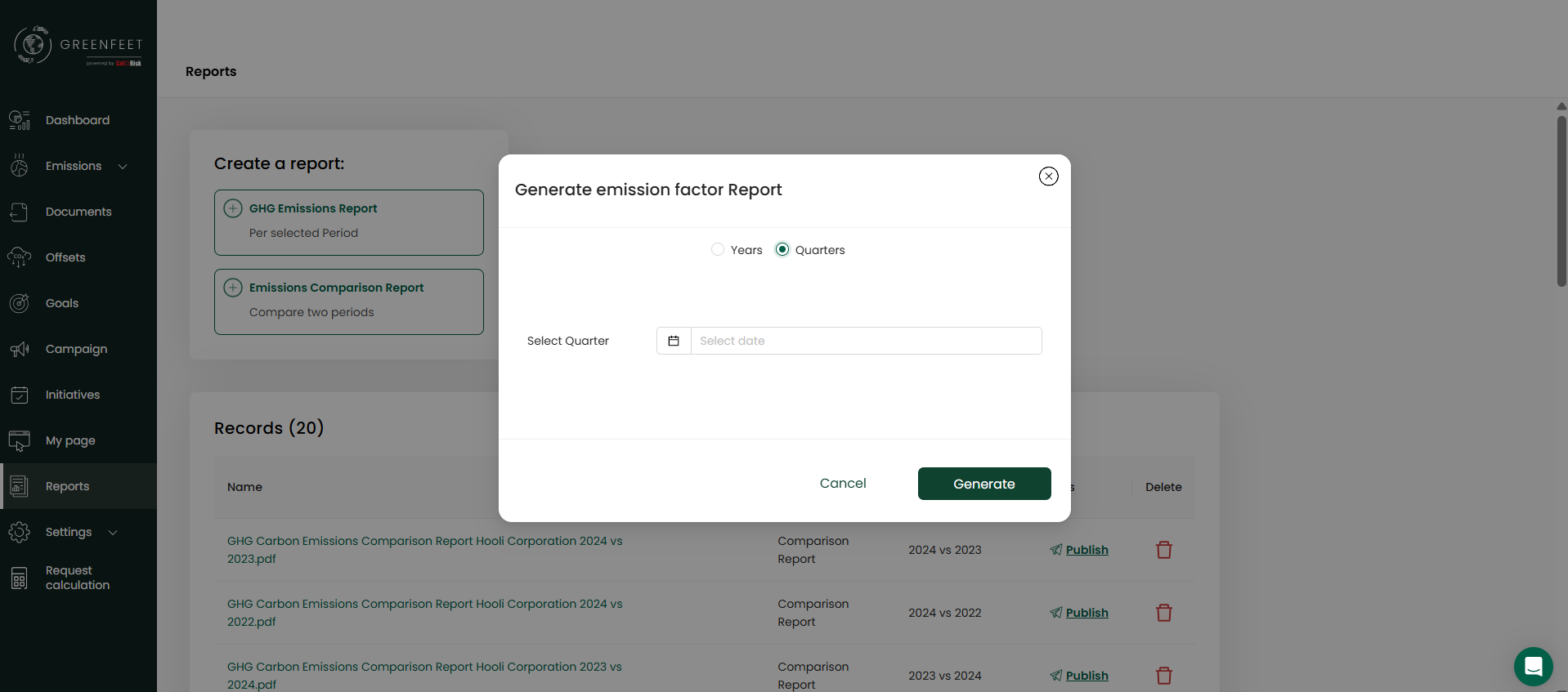
All of your data will be compiled and uploaded to a report which will automatically download to your computer, from this you can access and relocate it as necessary.
The Report will contain
Introduction and your Company’s Carbon Emission
Intensity Metric: An intensity metric in relation to GHG emissions refers to the amount of greenhouse gas emissions produced per unit of activity or output (e.g., emissions per $/revenue, emissions per employee).
Methodology
Organisation Boundary
Scopes 1, 2, and 3
Key Findings.
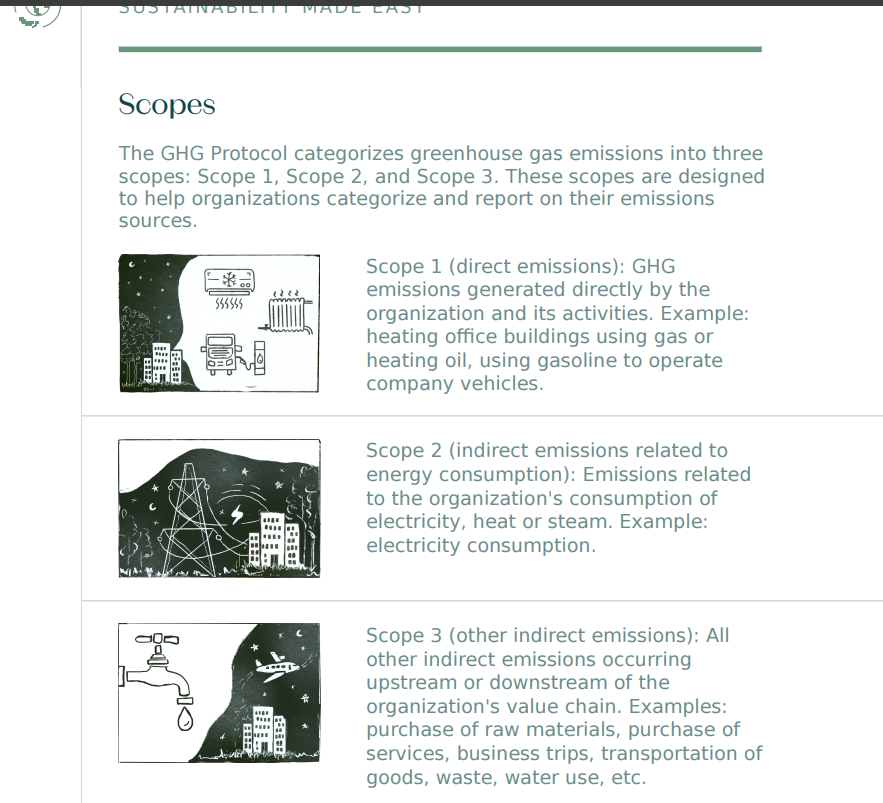
Click Publish and Report Visible in my Page Section
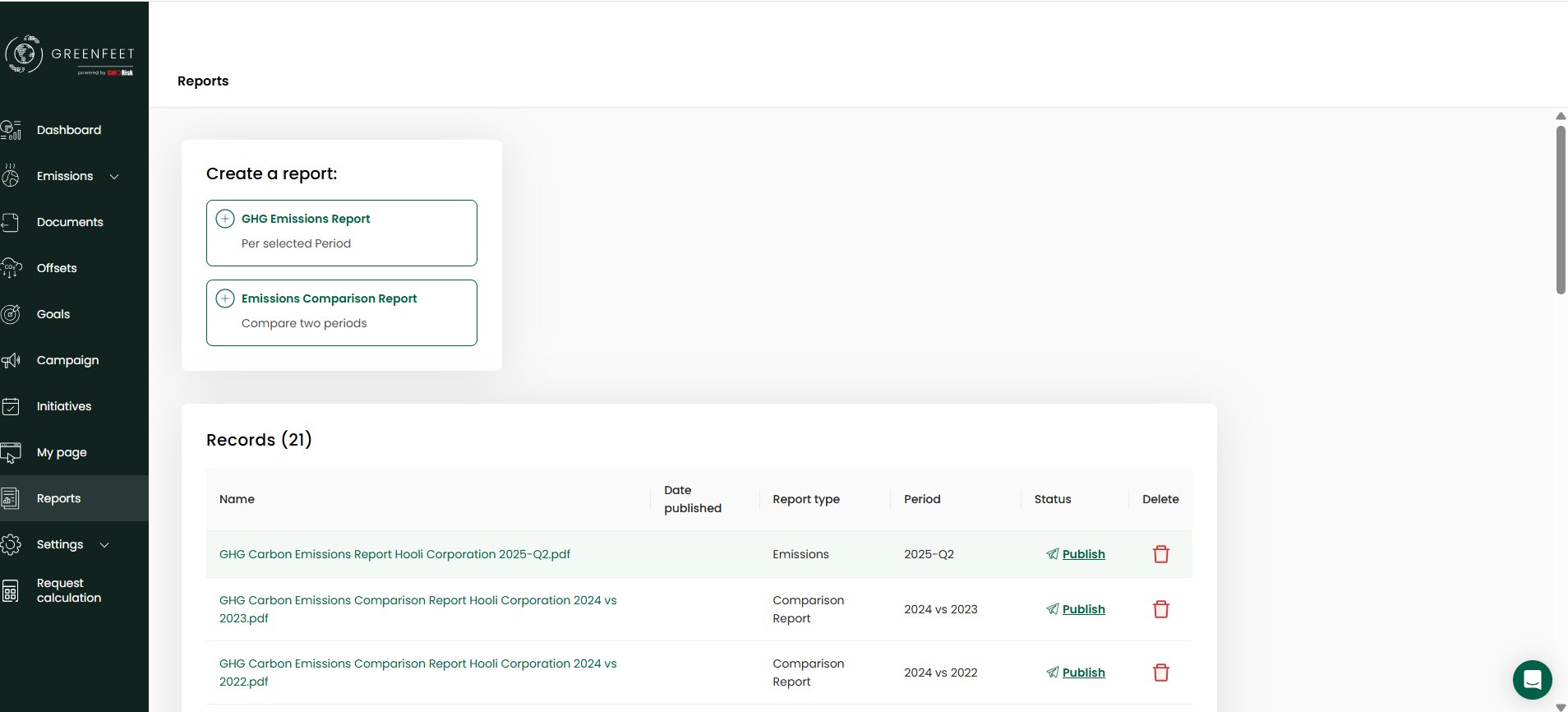

Updated 2 months ago