Vehicle Emission Calculators
This page will show you how to use and operate the several calculators located within GreenFeet pertaining to vehicular emissions.
Using the Vehicle Emission Calculators
(Scope 1)
Select “Emissions” → Select “Vehicles” → Select “Add Record” → Select “Calculate it for me”
Next, you must choose from among four different types of calculations . . .
1) Vehicle Fuel Calculator 2) Vehicle Bio-Fuel Calculator 3) Cars Calculator 4) Motorbike Calculator
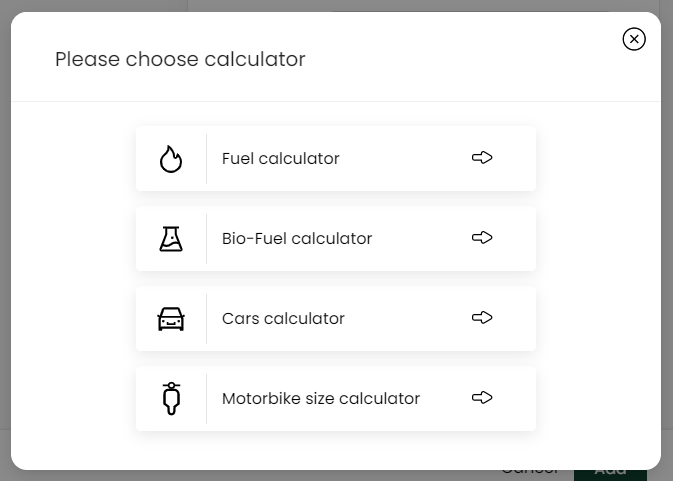
Vehicle Emission Calculators
a) Vehicle Fuel Calculator
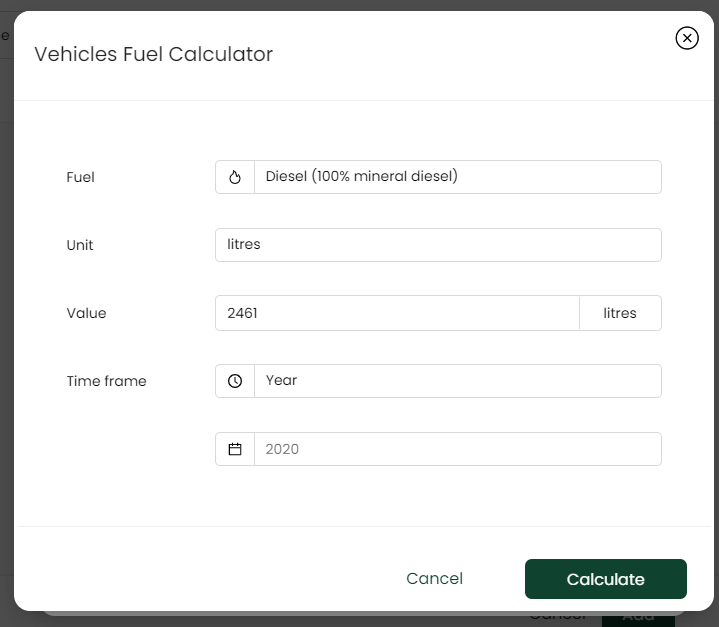
Vehicle Fuel Emission Calculator
The information necessary to complete the calculation will be as follows;
- Fuel Type : There is a variety of options to select from, if type is not known it can be found on your fuel invoice.
Volume of Fuel Used RevisionShould both gas invoice and utility bill be mentioned?
-
Volume of Fuel Used : The consumption of gas can be displayed in cubic meters, Kilowatt Hours, or tonnes. Along with knowing what type of fuel you are using, the gas invoice, or utility bill, will tell you your volume of fuel used.
-
Time Frame : Select the timeframe you want to calculate your emission for.
After hitting the 'Calculate' button your emissions are automatically calculated and entered automatically into the Emission field of your emission record.
b) Vehicle Bio-Fuel Calculator
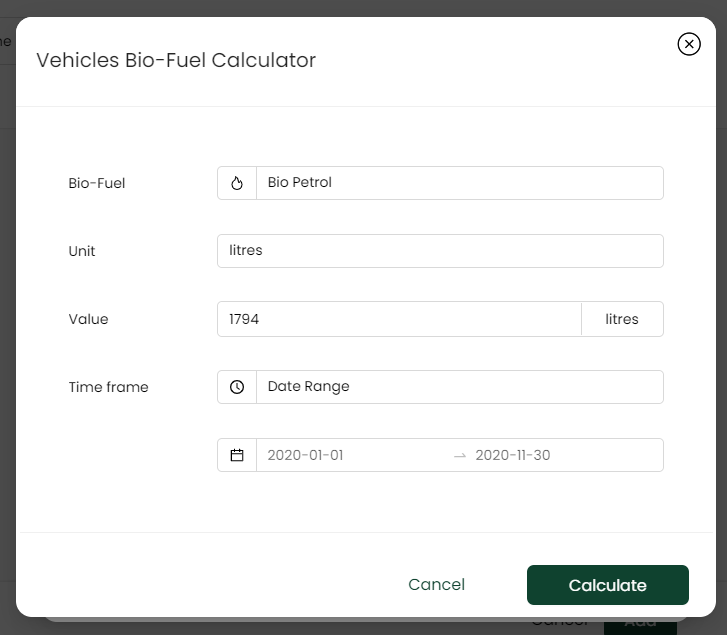
Vehicle Bio-Fuel Emission Calculator
The information necessary to complete the calculation will be as follows;
-
Fuel Type: If not already known, you can learn what fuel type you are recording from your utility bill, or gas invoice.
-
Unit and Value of Bio-Fuel : Bio-Fuel can be labeled in liters, gigajoules, or kilograms. All of which can be found on your utility bill, or gas invoice.
-
Time frame : Select the timeframe you want to calculate your emissions for.
After hitting the 'Calculate' button your emissions are automatically calculated and entered automatically into the Emission field of your emission record.
c) Cars Calculator
There are initially two options to pick from; Car Size or Market Segment
For each option, the listed data required for calculations can be found below
Car Size :
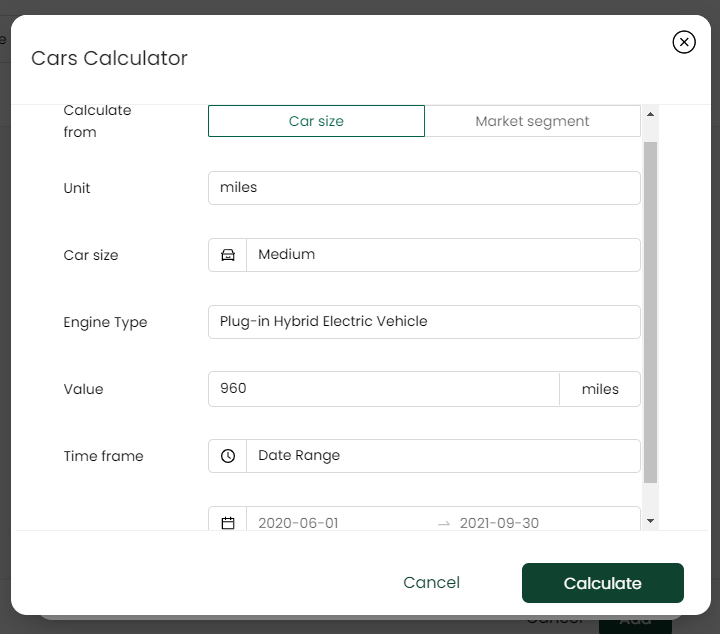
Car Size Emission Calculator
The information necessary to complete the calculation will be as follows;
-
Unit of distance travelled; can be found directly from your vehicle(s), or from your fuel invoice.
-
Approximate Car Size : You can give an approximate gauge as to how large your vehicle(s) is/are.
-
Engine Type : This is where you can input what kind of engine you have in your vehicle(s). The options are as follows; Diesel, Petrol, Plug-in Hybrid Electric, or Unknown.
-
Distance Travelled : Finally, you can enter the distance the vehicle(s) traversed to finalize your calculation.
-
Time frame : Select the timeframe you want to calculate your emissions for.
After hitting the 'Calculate' button your emissions are automatically calculated and entered automatically into the Emission field of your emission record.
Market Segment :
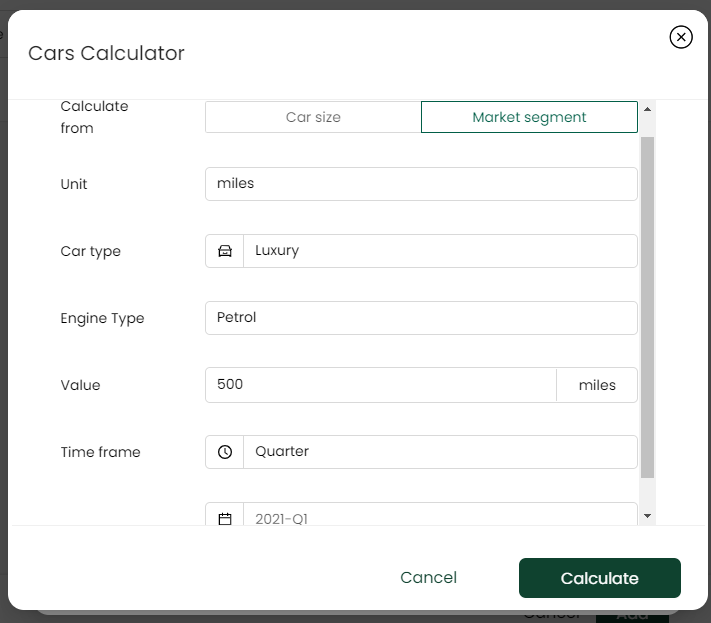
Market Segment Car Type Emission Calculator
The information necessary to complete the calculation will be as follows;
-
Unit of distance travelled; The unit of travel be found directly from your vehicle(s), or from your fuel invoice. Either Kilometers, or miles are used in the calculation.
-
Car Type : The type of car gives several categories that encompass all makes and models, this is where you can gauge where your vehicle stands in the calculation.
-
Engine Type : This is where you can input what kind of engine you have in your vehicle(s). The options are as follows; Diesel, Petrol, Plug-in Hybrid Electric, or Unknown.
-
Distance Travelled : You can enter the distance the vehicle(s) traversed to finalize your calculation.
-
Time frame : Finally, select the timeframe you want to calculate your emissions for.
After hitting the 'Calculate' button your emissions are automatically calculated and entered automatically into the Emission field of your emission record.
d) Motorbike Calculator
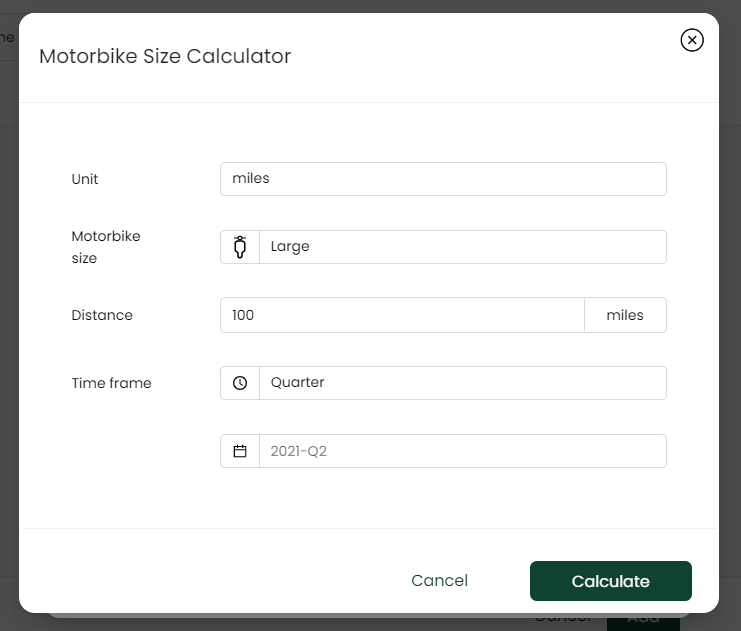
Motorbike Emission Calculator
The information necessary to complete the calculation will be as follows;
-
Unit of Travel : The unit of travel be found directly from your vehicle(s), or from your fuel invoice. Either Kilometers, or miles are used in the calculation.
-
Size of Motorbike: You can give an approximate gauge as to how large your motorbike is.
-
Distance Travelled : This can be found on most motorbikes, yet a fuel invoice could also prove resourceful when trying to determine the exact distance travelled.
-
Time frame : Select the timeframe you want to calculate your emissions for.
After hitting the 'Calculate' button your emissions are automatically calculated and entered automatically into the Emission field of your emission record.

Updated 2 months ago