Using Emissions Calculators
Use the GreenFeet emissions calculators to quickly calculate emissions from your activity data.
Carbon Dioxide Equivalent (co2e)
When creating emissions records you can record the emission value related to a given business activity in either kg co2e or tonnes of co2e, where co2e is carbon dioxide equivalent.
Note: co2e a is metric measure used to compare the emissions from various greenhouse gases on the basis of their global-warming potential (GWP), by converting amounts of other gases to the equivalent amount of carbon dioxide with the same global warming potential.
Today many service providers can supply you with an estimate of co2e, which can be attributed to your use of a given service. For example airline flight invoices, electricity utility bills, IT server providers will regularly provide you with a co2e value. If you have this value, or have calculated it yourself, you can plug it directly into your emissions records when creating them.
How Calculators Work
If you do not have a measure of co2e from a given business activity you can use the GreenFeet calculators to calculate it for you.
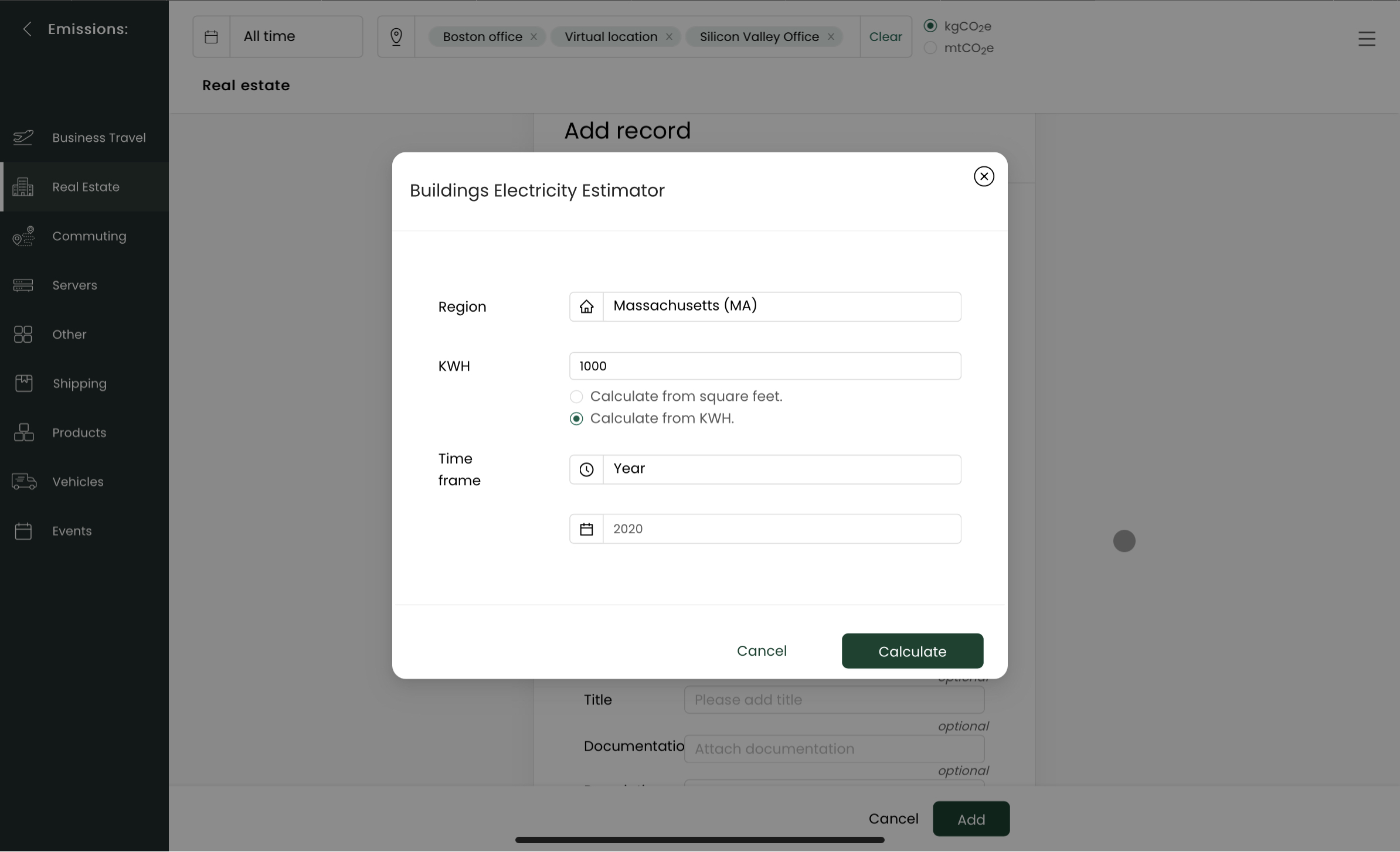
Buildings Electricity Calculator
In general calculators work as follows:
- Identify Activity Data: identify the relevant 'activity data' for the given business activity. For example if you want to calculate the co2e value for your electricity usage you would obtain the amount of electricity you used (e.g. in kilo watt hours, usually abbreviated to KWH). Note for more details on collecting 'activity data' see the Activity Data Collection Guide.
- Enter Activity Data into Calculator: next enter the activity data into the calculator field. In this case we will enter the value for KWH.
- Complete input of remaining calculator fields: Each calculator may look for additional details to be submitted such as location, time frame etc. This will be slightly different for each calculator. Each individual calculator is explained in more detail in the following guides.
- Calculate: Next select the 'Calculate' button. You will see the results of the calculator automatically input to the 'Emission' filed in your emissions record.
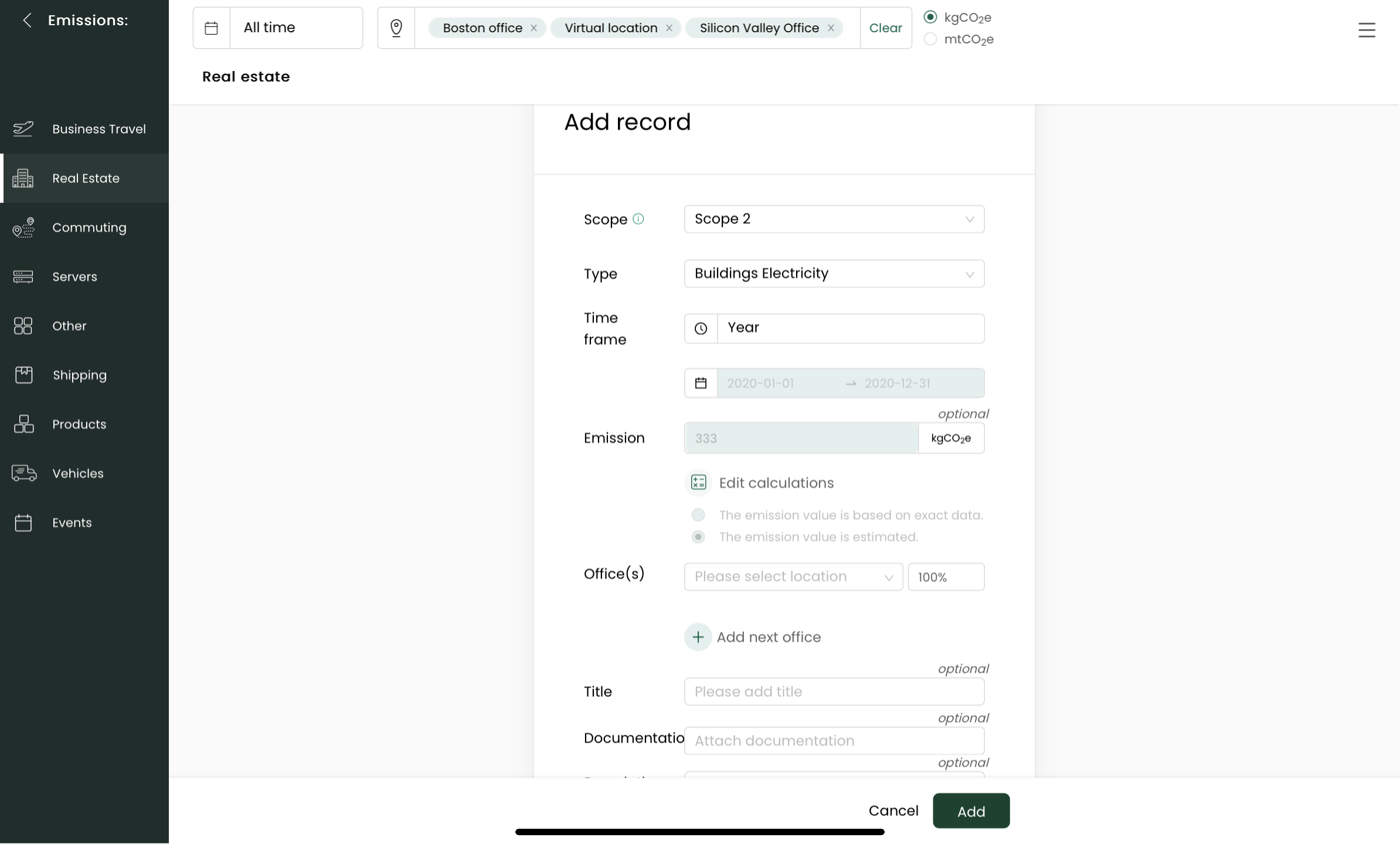
Emission value produced using Buildings Electricity Calculator
You will need to input the following:
- Region: The calculator takes into account your location and will use location specific emission factors. For more information on emission factors used see our emission factors section.
- Activity data: For the Buildings Electricity Calculator you can either choose to input KWH (primary data) or if that is not available to you, simply enter the size of your office space in sq. ft. (secondary data). KWH is a measure of electricity used for a given period. This value is generally available on your utility bill.
- Time Frame: Select the timeframe you want to calculate your emissions for.
After hitting the 'Calculate' button your emissions are automatically calculated and entered automatically into the Emission field of your emission record.

Updated 2 months ago