Work from Home Emission Calculators
This tab will show you how to use both the simplified and advanced 'Work from Home' emission calculators.
Using the Work from Home Emission Calculator
(Scope 3)
Select "Emissions"→ Select “Other” → Select “Add Record” → Select “Type” → Select either "Work from home"
The following information will pertain to both the Advanced and Simplified versions of the Work from Home Calculator.
The required information between the both of these overlaps, and will be as follows;
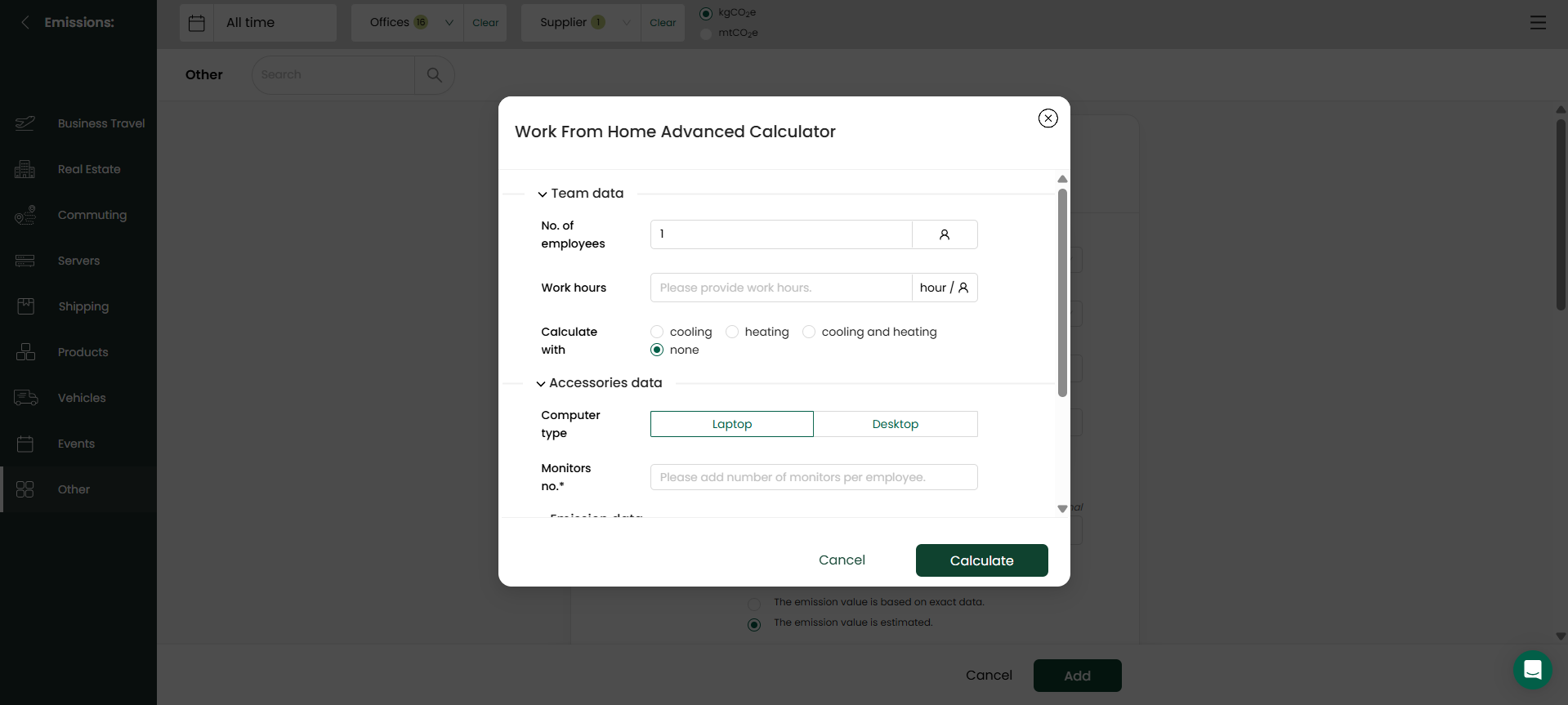
-
No. of Employees : The number of your employees who are working from home will be the first integral piece to calculating their emissions.
-
Work Hours : As a whole, how many hours did your employees work? Do not add hours that create an overlap, which might inflate your emissions.
-
Cooling or Heating : Determine whether A/C or heat was being used while your employees were working from home.
-
Type of Computer : You can choose from either a Laptop or Desktop.
-
No. of Monitors : Determine the number of monitors in use by your employees while they work from home.
-
Region : Specify where the work is being done at from home by your employees.
-
Time Frame : Finally, you must have the time frame which the goods were being transported.
Now coordinate which office it is representative of and provide a title, and if necessary you can produce a description for the activity to include further detail.
*Note : You may need to calculate several employees separate from one another to get the most accurate results.
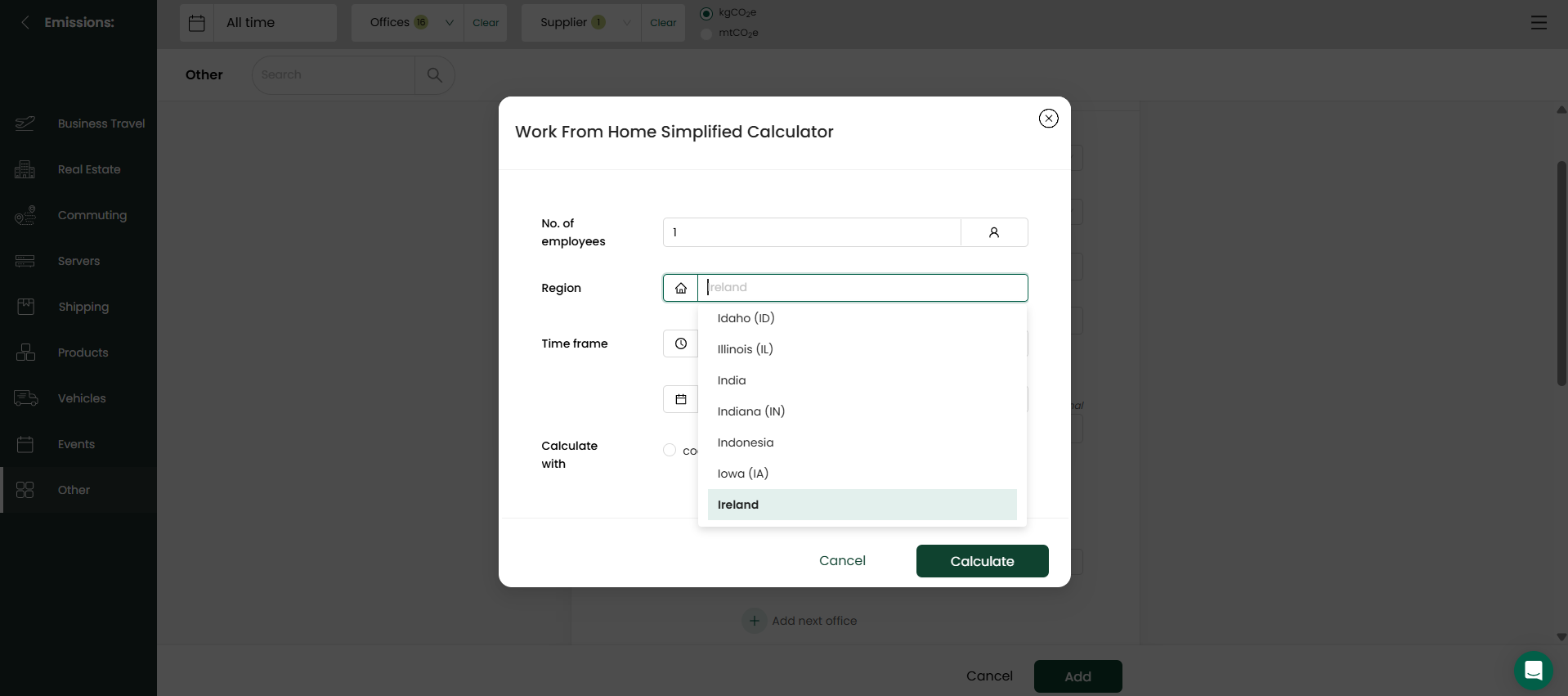

Updated 2 months ago