MyPage Instructions
My Page tab is now available for GreenFeet customers. This is a full interactive and intuitive microsite that allow your company to display their Sustainability Journey; highlight Initiatives and Goals and report on emissions and house all supporting documentation.
Unique feature is My Page can be easily hyperlinked to an existing website to allow colleagues and customers to view your company’s Sustainability Journey and is fully customisable.
To Start please Navigate to Setting and My Page
Please see below there are two modes: Edit and Preview.
You can edit all fields indicated with the Edit Icon and populate with your company’s information, logo or applicable text.
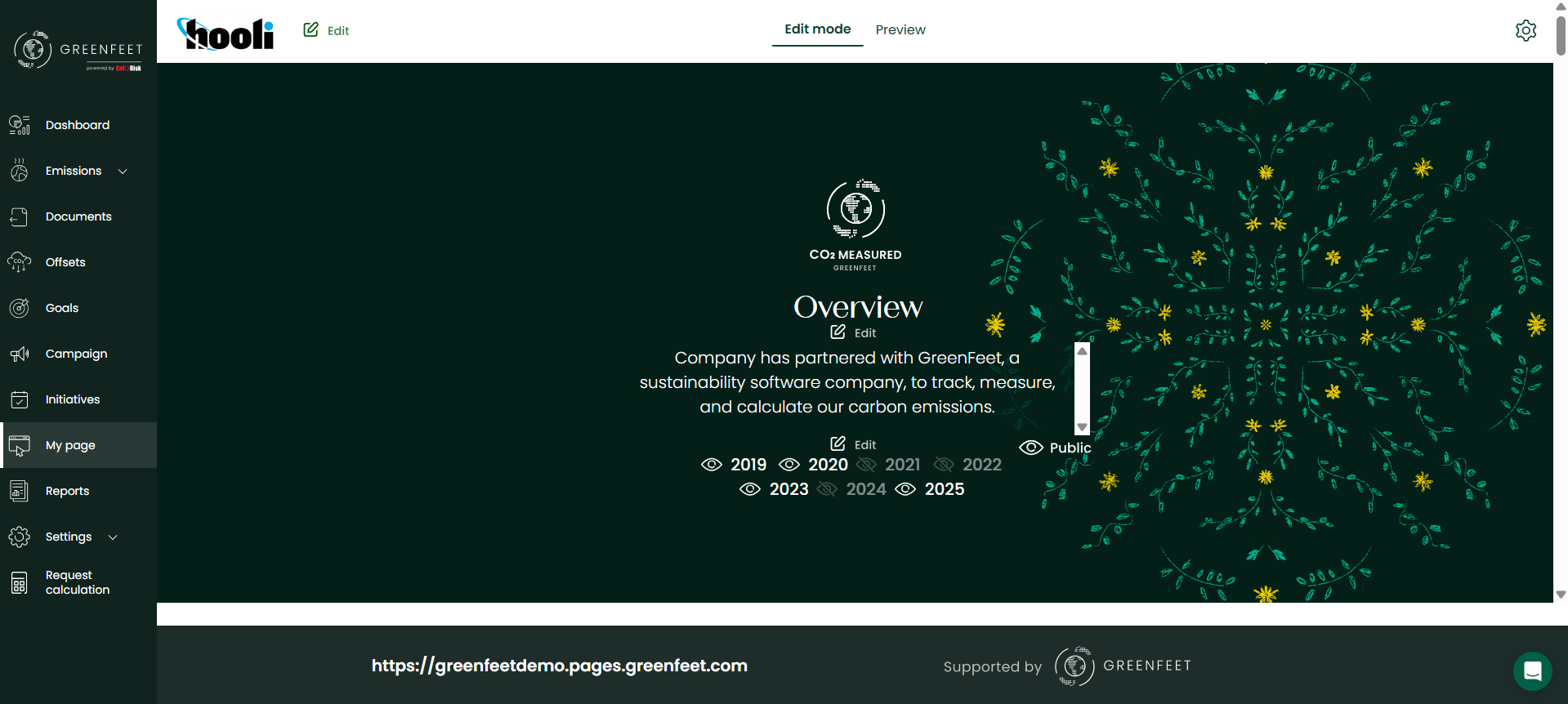
With the Eye symbol, to make information or sections of the report Private or Hidden and Public; this allows you to the choose the amount of information you want to Publish in the Report.
Please see below example for the Initiatives; these are all pulled from the Initiatives on the Dashboard. Similar applies to the Goals.
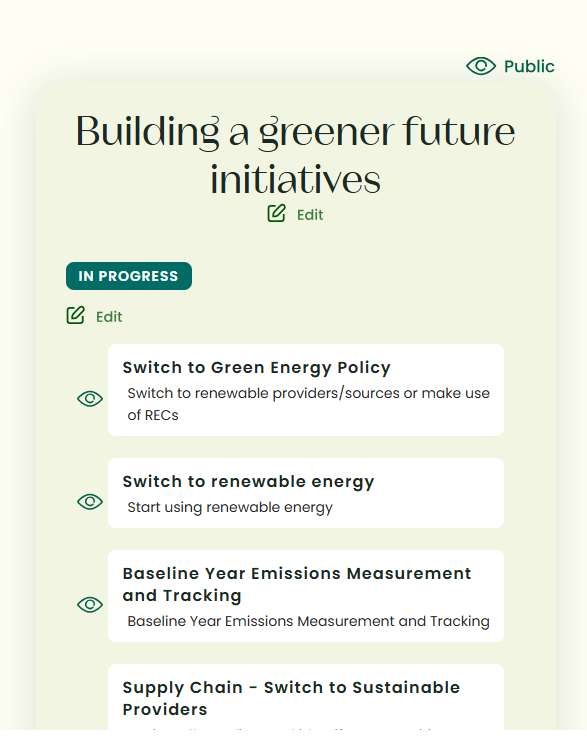
Let’s measure it in inches and feet; is fully customisable and you can add in your specific company information, like a Photo your Green Team or any Green Initiatives.

The Document Section can contains:
Total Emissions by Category and by Scope. Please note the data table; you can present the emission in tabular or graph format.
Additional Reports include Emissions, Offsets & Renewables and Similar Companies Benchmark

In Preview mode you can as per the Dashboard you can filter on the location and the Year.
Once completed you can press Save and if applicable make Public.
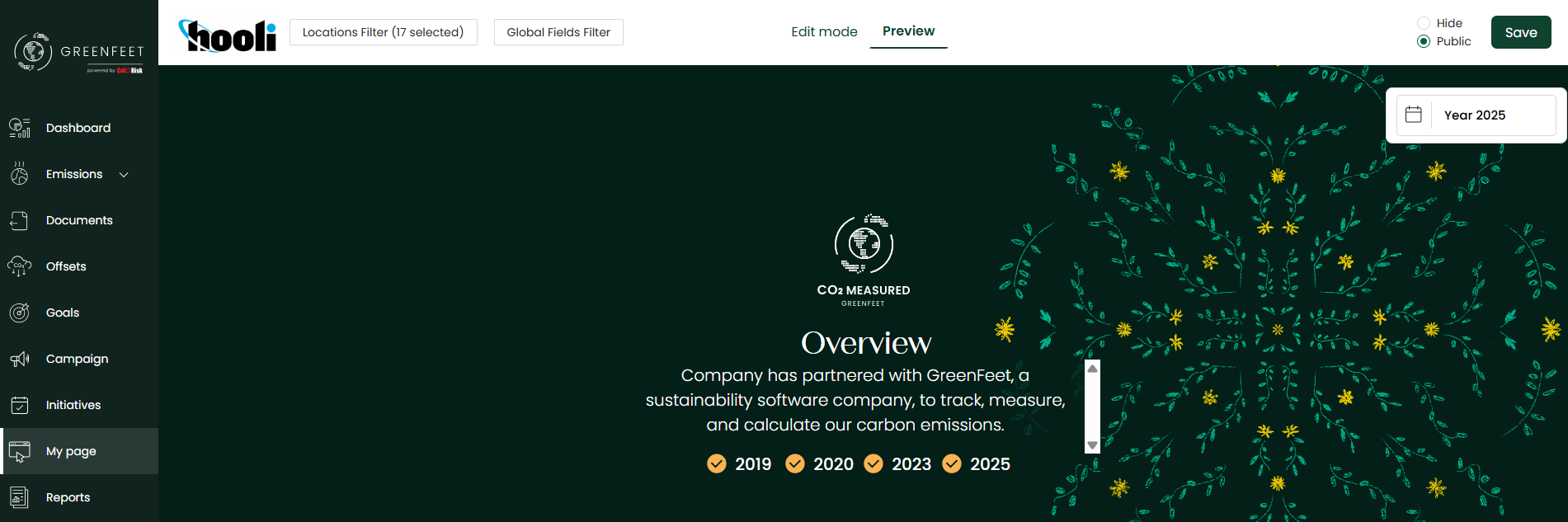

Updated 3 months ago